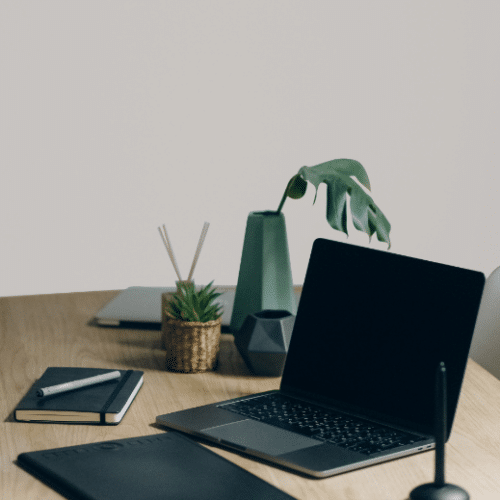[et_pb_section fb_built=”1″ _builder_version=”3.22″ global_colors_info=”{}”][et_pb_row _builder_version=”4.11.1″ background_size=”initial” background_position=”top_left” background_repeat=”repeat” hover_enabled=”0″ global_colors_info=”{}” width=”100%” sticky_enabled=”0″][et_pb_column type=”4_4″ _builder_version=”3.25″ custom_padding=”|||” global_colors_info=”{}” custom_padding__hover=”|||”][et_pb_text _builder_version=”3.27.4″ background_size=”initial” background_position=”top_left” background_repeat=”repeat” global_colors_info=”{}”]Let’s be real. The word AUDIT has a negative feel to it.
And just like the negative vibes of SEO, we here at Clapping Dog Media are here to change the story.
Content Audits are key to understanding your audience and increasing the organic traffic to your site.
What is a content audit
A content audit is the process of analyzing the archive of content on your website to see what posts are driving traffic, what posts need to be updated and what content needs to be removed completely.
A content audit can help you identify what content needs to be tweaked and reused — which is really one of the most effective and efficient content marketing tactics there is.
Businesses that publish content consistently on their site generate more leads and establish themselves as a thought leader in their field (Hubspot).
Since valuable content takes time and resources to create, regularly analyzing the performance of the blog posts is really important (otherwise you just waste a lot of time and money).
The Goals of a Content Audit
The same reason it is important to take an inventory of your winter clothes in October. It is important to see what you have, what fits, what you need to throw out and what you need to buy!
If you don’t know what you have, how do you know what you need?
The main goals we have for our clients are:
- Identify ways to improve organic search performance
- Figure out which posts performed well
- Determine which content topics your audience seems to prefer
- Discover pages to be consolidated because of overlapping content
- Highlight popular pages that have low conversion rates
- Generate ideas for future content
- Eliminate content that no longer reflects your business or goals
How to Conduct a Successful Content Audit, here is our 5 Step Guide
Step 1: Take an inventory of your content.
There are a number of ways to account for the content on the site. If you are not working with an SEO and want to tackle this task manually, then start with a clean Google sheet and log into the admin of your website.
Pro Tip: If you are working with an SEO consultant they will have access to tools that make this step more efficient and they will be able to pull in data from Google Analytics and Google Search Console pretty easily. But it is totally doable if you are collecting the data manually, it will just take longer.
If your posts are categorized, make a list of your categories and the number of posts in each. Then, take an inventory of each post within that category. Note the title, URL, when it was published, number of visitors/sessions, and the number of words.
We know this is super time consuming, especially if you’re anything like us and have hundreds of posts on your site. We promise once it’s done, you won’t feel so overwhelmed when you go to perform your next audit in 6-12 months!
Step 2: Understand the Content Inventory
Now that you have gone through the long and often tedious process of collecting content, it is time to gain a clear understanding of how well the content is working for you.
Rearrange your sheet by the content that gets the highest traffic to help you figure out what’s working and what your audience likes. (You can do this in Google Sheets by clicking on the first numeric cell of your “Sessions” column >Data > “Sort sheet by Column _, Z -> A”)
It is good to understand what content users are the most engaged with and which post gets the highest traffic — this will help you figure out what content is working!
Step 3: Make a Plan for each Piece of Content
So you have organized all of the blog content on your site into a spreadsheet and you have sorted the high-traffic content from the low traffic (or whatever metrics match your goals).
Now, using your collected data and your metrics, try to assess each piece of content according to your goals, and assign one of the following statuses:
Keep: If the content performs well and remains relevant, you probably don’t need to update it. Think about reusing this content as part of your current content marketing strategy.
Update: If the content isn’t performing well and is still relevant then try to figure out how you can make it more effective. You may also find some content with outdated information that needs to be updated.
Delete: If you are unable to improve a piece of content without starting from scratch, it is best to delete the post and redirect it to a more relevant post.
Pro Tip: The Premium version of the YOAST plugin and Redirection Plugin are two ways to easily set up post redirects in WordPress.
At this point you should go ahead and add another ‘Status’ column to your content audit spreadsheet to keep track of your action plan. Mark if the post needs to be updated, removed and redirected or if there is no action needed.
Step 4: Assign an Action to each piece of Content
Next, prioritize the actions.
Look at your business goals and how achievable the action is. Then get very specific as to what needs to be done.
Here are some ideas of what you can do:
- Reuse your content: Try to combine different pieces of content to create another one or publish it in a different format (e-book, infographics, slides, etc.).
- Rewrite your content: If you have blog posts that are underperforming, try to rewrite them with new examples, tips, and practical details.
- Expand your content: Consider adding more detail to your existing articles.
- Refresh your content: Sometimes, you don’t need to completely rewrite your article; you can simply add some relevant information
- Structure your content: A clear and logical structure with relevant title tags can help users and bots better interpret your content, and thus boost your traffic. Remember to make the content skimmable.
- Update your CTAs: You might have some outdated banners on your blog or other web pages. Replace them with relevant offers to reactivate your content marketing funnel and improve your conversion rates.
- Add videos: Incorporating video increases traffic to websites, according to 87% of video marketers surveyed by Wyzowl. What’s more is that 81% also said their users spend more time on web pages containing video content — and time spent on the page is a significant ranking factor for Google.
- Add images: It can make your content more engaging and attract more traffic to your website from Google Images. By integrating videos and images on a web page, you increase the engagement and interest of the post.
- Optimize metadata: Try to rewrite your titles, meta descriptions, and h1. Use other keywords to make it more natural and attractive for users and search engines.
- Optimize internal linking: Add links pointing to new articles in blog posts with related topics. This can help to improve your website organization, and decrease your bounce rate
Step 5: Tweak the Content Marketing Strategy
When performing a thorough content audit, it is important to not lose sight of the big picture strategy.
The goal of content is to show up as a thought leader. And to prove to the audience that you are the solution to their problem.
So take note of what is working and keep doing it. Look at your most successful and least successful content and try to find patterns. By knowing what’s working and what isn’t, you’ve already completed the first step in reaching your exact target audience.
It is important to review the performance of the site and see if it aligns with the business goals. Here at Clapping Dog Media we believe that tweaking and pivoting often is what works for most businesses, so don’t be afraid to adjust your strategy along the way.
Content Audits are a crucial part of any marketing strategy.
As the months and years tick by you will see that this is just as much about content management as it is creating awesome new content.
[/et_pb_text][/et_pb_column][/et_pb_row][/et_pb_section]